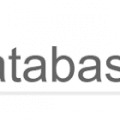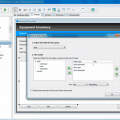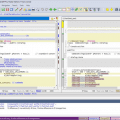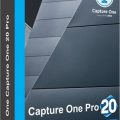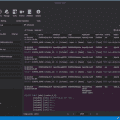UltraFinder is your personal search engine for your PC, network, and remote servers!
Find any file, word, text string, pattern, duplicate and everything else you need in seconds…on your hard drive, on your shared and network volumes, on your removable drives, or even on a remote FTP/SFTP server! UltraFinder is a quick and lightweight Windows search program designed to find text in files anywhere. UltraFinder also allows you to find duplicates and eliminate or delete duplicates, keeping your computer clean and uncluttered while conserving hard drive space. Search your way with a variety of settings to tweak your search to perfection.
Your Windows operating system offers limited find options — UltraFinder includes two powerful but quick and easy to use modes for finding what you need when you need it: Find Files and Find Duplicates.
UltraFinder v20 represents a dedicated effort to perfect and improve performance for PDF and Word Document searches. We’ve spent weeks under the hood, perfecting UltraFinder’s search engine for these document formats to ensure greater accuracy and proper highlighting of matches in the search results area.
In addition to this, we’ve vastly improved UltraFinder’s search support for non-Latin Unicode / UTF-8 characters when searching file contents and looking for case sensitive matches. Display of Unicode data in search results is greatly improved.
Got duplicates? UltraFinder 20 includes zebra striping for duplicates by group so that you can more easily identify, sort, and act upon duplicate files. This update also includes much better performance and user experience when scrolling, sorting, and deleting large numbers of duplicates.
Key Features:
FIND FILES
– Master File Table (MFT) search methods for lightning fast results
– Search for files by content or by name (partial or full)
– Search file contents or file names with regular expressions (Perl, Unix, and UltraEdit native)
– Search network or FTP locations
– Specify specific folders, entire drives, or even specific files as search targets
– Filter subdirectories, file names, and file extensions to exclude from the search
– Search based on whole or partial word match
– Search for case sensitive matches
– Negative search (find files that DON’T match)
– Search for text in PDF files
– Search for text in Word documents (.doc/.docx)
FIND DUPLICATES
– Search folders or entire drives
– Search duplicates by a variety of criteria:
. Content
. Name
. Dates
. Size
– Tweak duplicate searches with a variety of criteria settings (file dates, file sizes, etc.)
– Ignore special case files like 0-byte, system/hidden files, Recycle Bin files, etc.
– Set include/exclude filters for files and folders
– Powerful searches using regular expressions (Perl, Unix, or native)
– Resolve found duplicates (rename, delete, move, open)
What’s New In Version 20.10.0.30:
– Improved PDF / Word Doc support
• Faster and more accurate searches of file contents
• Improved match highlighting in search results
• Better support for extended and special characters
• Improvements for case sensitive searches
– Improved Unicode support
• Improved display of non-Latin Unicode / UTF-8 characters in search results
• Improved accuracy for Unicode / UTF-8 data with case sensitive searches
– Find Duplicates improvements
• Better UI and experience when scrolling, sorting, and deleting large numbers of duplicates
• Zebra highlighting for duplicate groups
– Improved handling of searching files with very long lines
– Improved display of regular expression matches
– Addressed scrolling issues with Classic theme
– Improved file filter handling with multiple sessions
– Various other minor improvements and enhancements
Homepage: https://www.ultraedit.com/products/ultrafinder/
Installation/Activation Instruction is Included in the folder!
Torrent Contain:
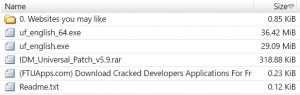
Size: 65.8MB