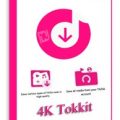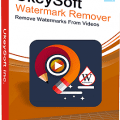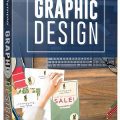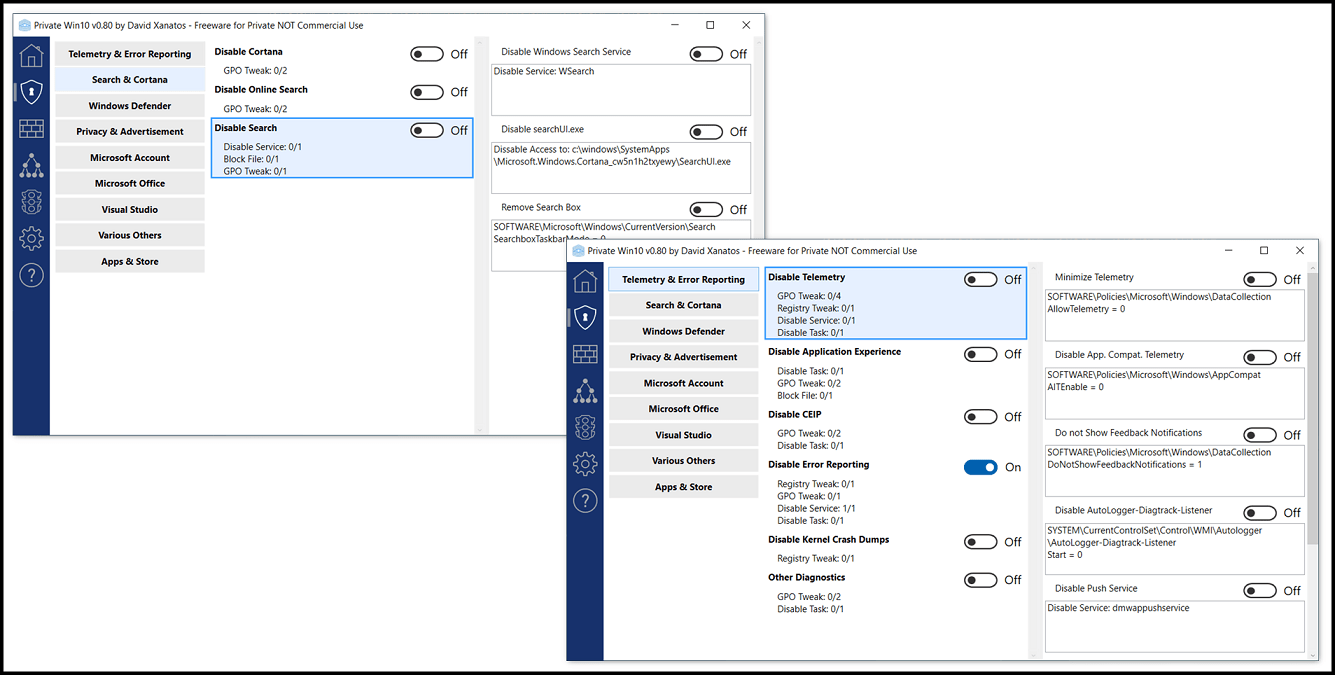
PrivateWin10 is an advanced privacy tool for Windows operating system with a built-in firewall. It provides a comprehensive and straightforward user interface for tweaking privacy settings that cannot be turned off regularly, as well as options to block system access to files and registry keys to enforce privacy whenever Windows does not provide a pleasant setting for that. Moreover, to solve privacy issues with other software, the tool includes a powerful custom firewall frontend for the Windows built-in firewall.
While all of these modifications can be made without this utility, the process is far from intuitive, usually requiring a user to edit the Registry. With Private WinTen, users can tweak everything from a simple GUI. Among other things, users can disable telemetry, error reporting, Cortana, online searches, OneDrive, the Store, advertisements, and location services. Private WinTen can also help users control which applications or services have access to the Internet by managing the built-in Windows firewall. Users need to make sure not to set the filtering mode to White-List by accident, as Internet access will be blocked for all services that have not been approved.
The firewall frontend is quite intuitive, and it does provide a more accessible alternative to the default Windows firewall configurator. However, if the user only wants this application for tweaking privacy settings, the user can stop it from managing the firewall altogether.
Private WinTen does a great job of revealing tweaks that are generally not available to most users. It allows a user to prevent various types of data from being shared with Microsoft and third parties, as well as disable Windows features that are unnecessary and may compromise user privacy. It also includes a firewall GUI that many users could find helpful.
You can manage options for:
– Telemetry & Error Reporting
– Search and Cortana
– Windows Defender
– Privacy and Advertisement
– Microsoft Account
– Apps & Store
– Others.
Here are some examples of Privacy Control:
– You can choose to disable OneDrive, Cloud Clipboard, Activity Feed and so on.
– Completely lock down apps to access almost everything including Account Info, Calendar, Camera and so on
– Disable Windows Store.
– Disable Advertisements
– Disable Push Notifcations and so on.
OS: Microsoft Windows® 8.1, Windows® Server 2012, Windows® 10.
NOTE: On the first run of PrivateWin10, the user will need to decide if want to run it on startup or install as a service to bypass UAC. Firewall options are to manage or show blocked connection attempts. If the user show blocked attention attempts, the user would need to approve everything that runs, including svchost.exe. It is suggested to uncheck “Show blocked connection attempts” during the setup. If not, the user can change this in Settings later.
Screenshots:
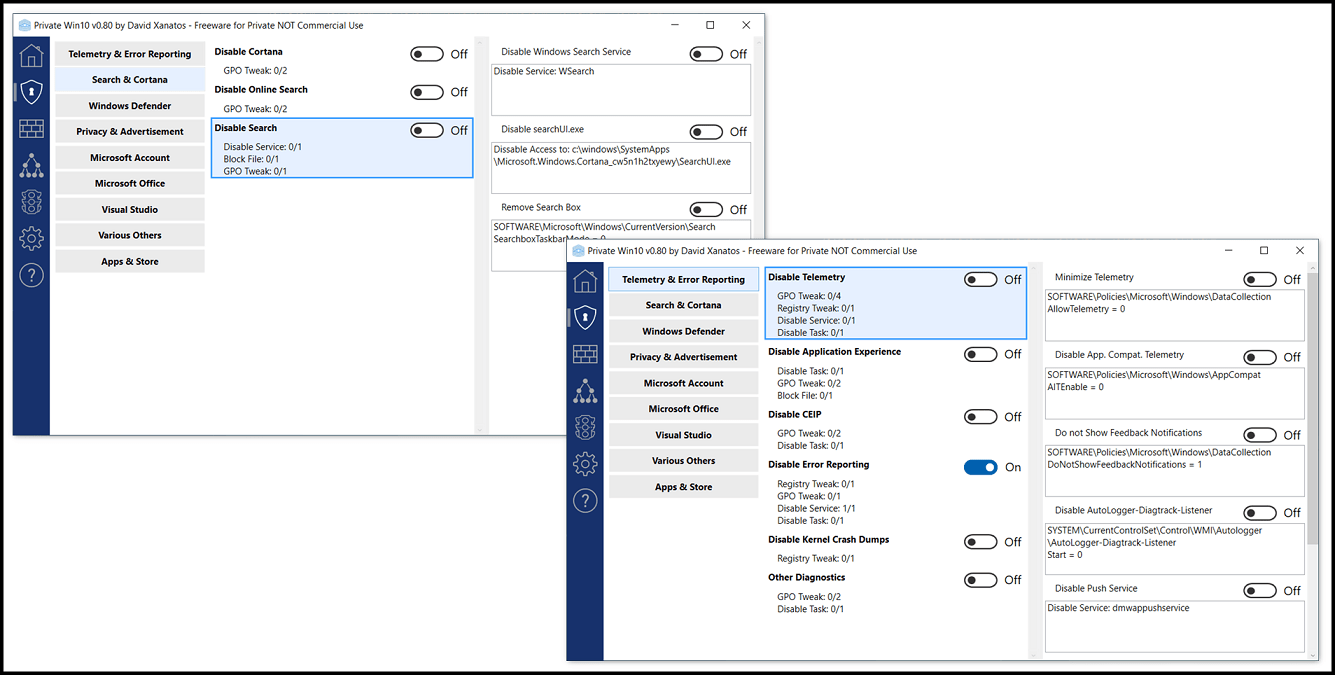
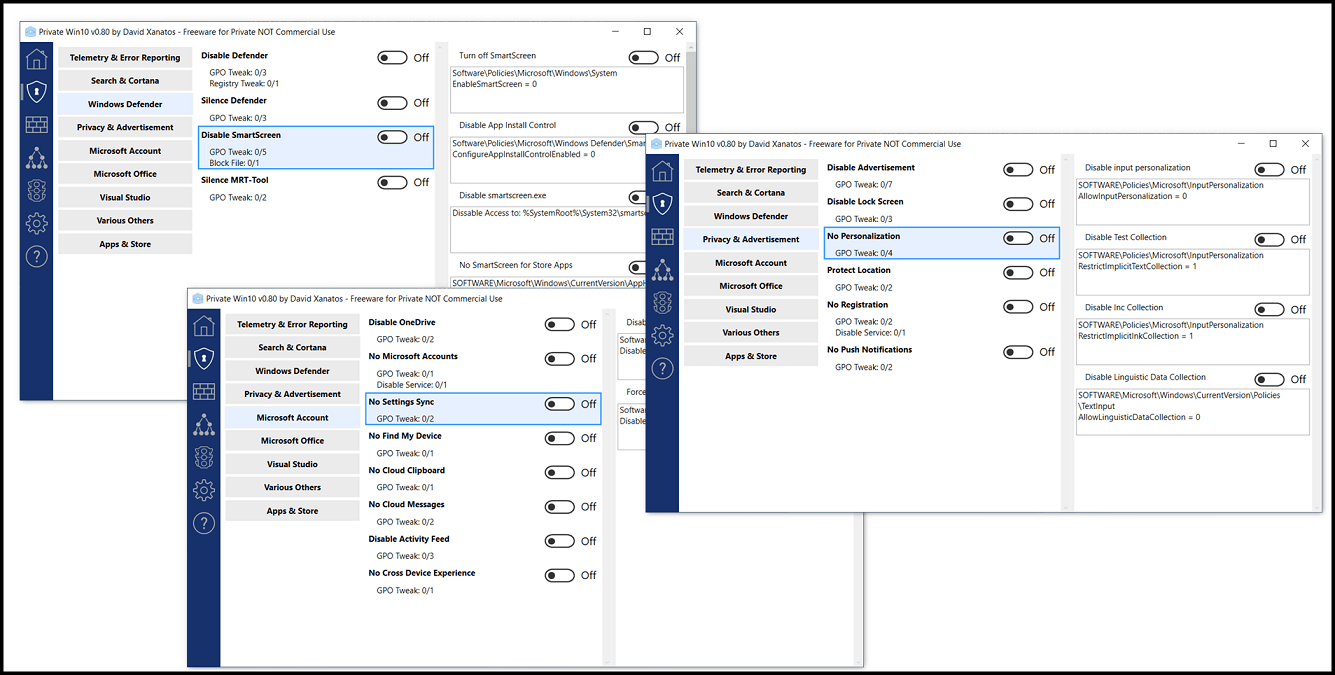
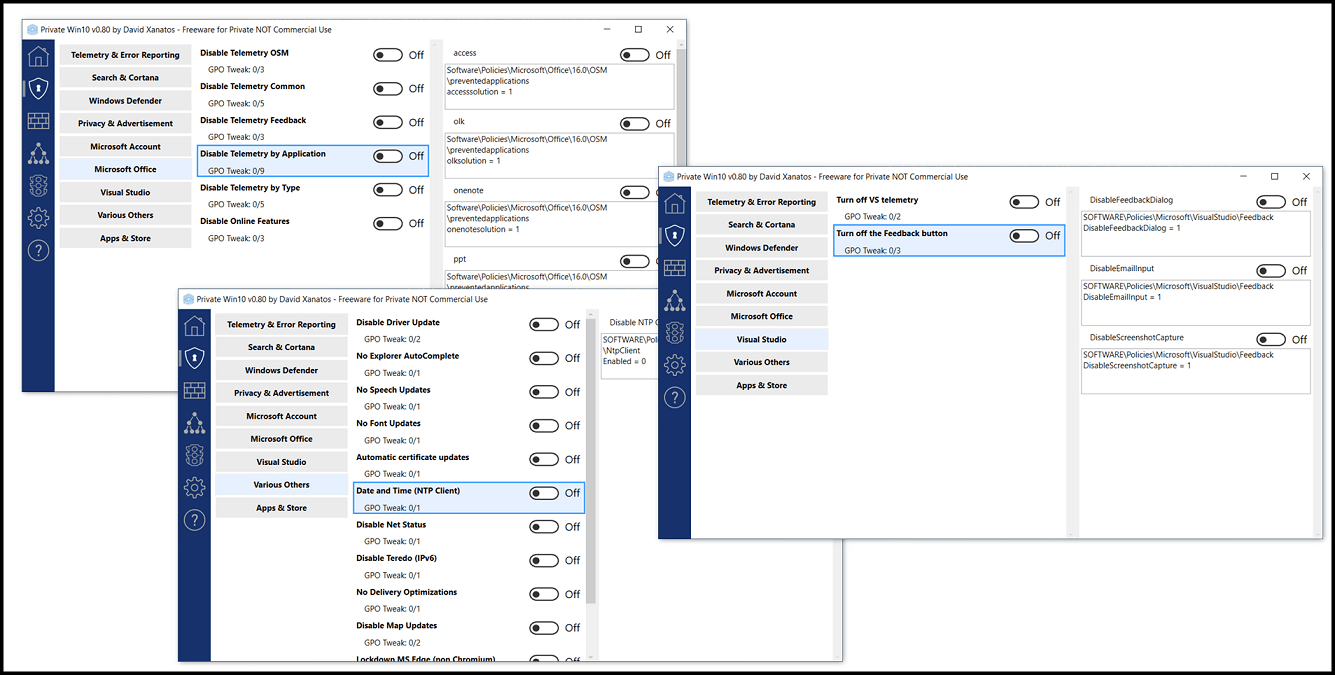
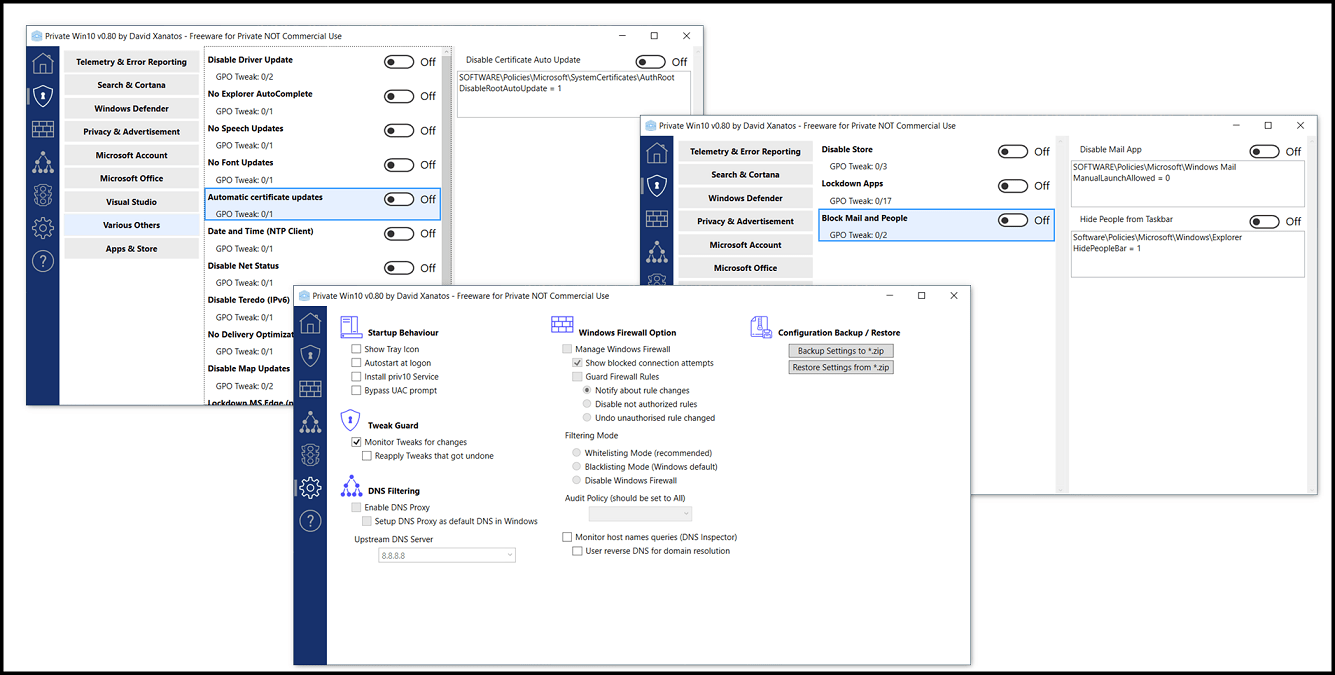
Homepage: http://m.majorgeeks.com
Installation/Activation Instruction is Included in the folder!
Torrent Contain:

Size: 2.37MB