
AIO | En-US | PreActivated | 32bit & 64bit | August 2022
Microsoft Windows 10 21H2 Build 19044.1889 AIO 31in1 (x86/x64) En-US Pre-Activated [FTUApps]
This is the latest version of Windows OS releases, with new interface and other new features like new Microsoft Store, a new personalized feed powered by AI and best-in-class browser performance from Microsoft Edge, Chat from Microsoft Teams integrated in the taskbar and many more!
Editions Included:
1. “Windows 10 Home x86”
2. “Windows 10 Home N x86”
3. “Windows 10 Pro x86”
4. “Windows 10 Pro N x86”
5. “Windows 10 Enterprise x86”
6. “Windows 10 Education x86”
7. “Windows 10 Pro Education x86”
8. “Windows 10 Pro for Workstations x86”
9. “Windows 10 Enterprise N x86”
10. “Windows 10 Education N x86”
11. “Windows 10 Pro Education N x86”
12. “Windows 10 Pro N for Workstations x86”
13. “Windows 10 Home Single Language x86”
14. “Windows 10 Enterprise multi-session x86”
15. “Windows 10 IoT Enterprise x86”
16. “Windows 10 Home x64”
17. “Windows 10 Home N x64”
18. “Windows 10 Pro x64”
19. “Windows 10 Pro N x64”
20. “Windows 10 Team x64”
21. “Windows 10 Enterprise x64”
22. “Windows 10 Education x64”
23. “Windows 10 Pro Education x64”
24. “Windows 10 Pro for Workstations x64”
25. “Windows 10 Enterprise N x64”
26. “Windows 10 Education N x64”
27. “Windows 10 Pro Education N x64”
28. “Windows 10 Pro N for Workstations x64”
29. “Windows 10 Home Single Language x64”
30. “Windows 10 Enterprise multi-session x64”
31. “Windows 10 IoT Enterprise x64”
Installation Method:
* Create bootable USB (highly recommended) with Rufus, and boot up!
* Burn to DVD-DL at slow speed.
What’s New:
– What’s in this build
System Requirements:
– Processor: 1 gigahertz (GHz) or faster.
– RAM: 2 gigabyte (GB).
– Free space on hard disk: 25 gigabytes (GB).
– Graphics card: DirectX 9 graphics device or a newer version.
– Additional requirements to use certain features.
– To use touch you need a tablet or monitor that supports multitouch.
– To access the Windows store to download and run apps, you need an active Internet connection and a screen resolution of at least 1024 x 768 pixels
Homepage: http://www.microsoft.com
Create Bootable USB and Boot Up / Instruction is Included in the folder!
Torrent Contain:
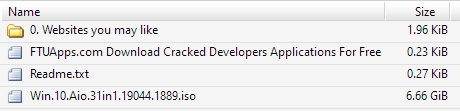
Size: 6.66GB



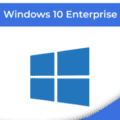
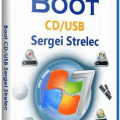

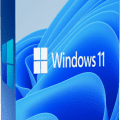


thank you very much…