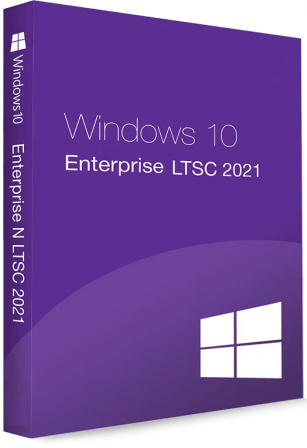
Multilingual | PreActivated | 64bit | April 2023
Windows 10 Enterprise LTSC 2021 21H2 Build 19044.2846 (x64) Multilingual Pre-Activated [FTUApps]
Windows 10 Enterprise LTSC 2021 builds on Windows 10 Pro, version 21H2 adding premium features designed to address the needs of large and mid-size organizations (including large academic institutions), such as: Advanced protection against modern security threats, Full flexibility of OS deployment, Updating and support options, Comprehensive device and app management and control capabilities.
One of Windows 10’s most notable features is support for universal apps, an expansion of the Metro-style apps first introduced in Windows 8. Universal apps can be designed to run across multiple Microsoft product families with nearly identical code-including PCs, tablets,smartphones, embedded systems, Xbox One, Surface Hub and Mixed Reality. The Windows user interface was revised to handle transitions between a mouse-oriented interface and a touchscreen-optimized interface based on available input devices-particularly on 2-in-1 PCs, both interfaces include an updated Start menu which incorporates elements of Windows 7’s traditional Start menu with the tiles of Windows 8. Windows 10 also introduced the Microsoft Edge web browser, a virtual desktop system,a window and desktop management feature called Task View, support for fingerprint and face recognition login, new security features for enterprise environments, and DirectX 12.
What’s New:
– https://learn.microsoft.com/en-us/windows/whats-new/ltsc/whats-new-windows-10-2021
System Requirements:
– Processor: 1 gigahertz (GHz) or faster.
– RAM: 1 gigabyte (GB).
– Free space on hard disk: 16 gigabytes (GB).
– Graphics card: DirectX 9 graphics device or a newer version.
– Additional requirements to use certain features.
– To use touch you need a tablet or monitor that supports multitouch.
– To access the Windows store to download and run apps, you need an active Internet connection and a screen resolution of at least 1024 x 768 pixels
Installation Method:
– Use Rufus ONLY to write the ISO to a USB Drive.
– Boot from the USB Drive, and Perform a Clean Installation to your desired partition.
Homepage: http://www.microsoft.com
Create Bootable USB and Boot Up / Instruction is Included in the folder!
Torrent Contain:
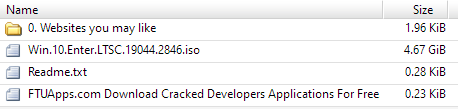
Size: 4:67GB





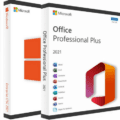
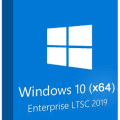
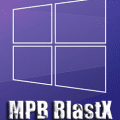
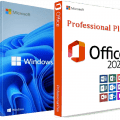
Hello, suddenly windows appears deactivated (“can’t connect to organization activation server” or something like that in spanish) and is starting to cause troubles (with onedrive…). ¿any suggestions to deal with this? thank you!