
This is the latest version of Windows OS releases, with new interface and other new features like new Microsoft Store, a new personalized feed powered by AI and best-in-class browser performance from Microsoft Edge, Chat from Microsoft Teams integrated in the taskbar and many more!
This build is for machines that doesn’t meet the requirements for windows 11.
General Info:
Edition: Windows 11 PRO
Version: 21H2
OS Build: 22000.132
System Type: x64
Interface language: English-US
Author: Victor24
Treatment: Included
Treatment type: Script
Checksums:
Size: 4123983872 bytes (3932 MiB)
CRC32: 4A3BDCE7
CRC64: 6C9FF3BD5A385C11
SHA256: 907539F03F772316CD60A4302BE433A4177F1B2A7E14D95D751A167CA9F7208B
SHA1: A422354A1EEC2ED35DFE2DEC36DD73006F04CE99
BLAKE2sp: 462990502FD7BA344E39CC22B3BE1BC4C7136C1AF5E72F291AED9C4C873C4379
What’s New:
System Requirements:
– Processor: 1 gigahertz (GHz) or faster with 2 or more cores on a compatible 64-bit processor or System on a Chip (SoC)
– RAM: 4 gigabyte (GB)
– Storage: 64 GB or larger storage device
– Graphic Card: Compatible with DirectX 12 or later with WDDM 2.0 driver
– Display: High definition (720p) display that is greater than 9″ diagonally, 8 bits per color channel
– Internet connection and Microsoft accounts:
– Windows 11 Home edition requires internet connectivity and a Microsoft account to complete device setup on first use.
– Switching a device out of Windows 11 Home in S mode also requires internet connectivity. Learn more about S mode here.
– For all Windows 11 editions, internet access is required to perform updates and to download and take advantage of some features. A Microsoft account is required for some features.
Homepage: https://www.microsoft.com/
Install Notes:
– Use Rufus to create a bootable USB or burn DVD at slow speed
Screenshot:
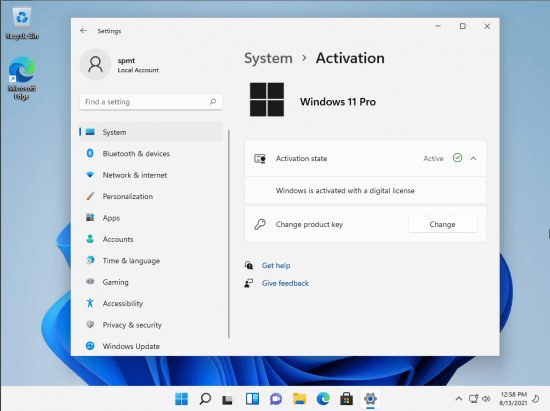
Installation/Activation Instruction is Included in the folder!
Torrent Contain:
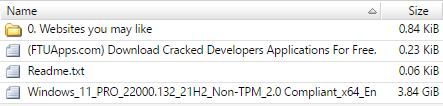
Size: 3.83GB




![Windows 11 Build 22622.590 Beta Channel 20in1 (Non-TPM 2.0) (x64) En-US PreActivated [FTUApps]](https://ftuapps.dev/wp-content/uploads/2022/08/Windows-11-Build-22622.586-logo-120x120.png)
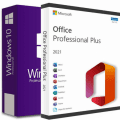

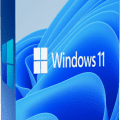
![Windows 10 Pro Lite ME (x64) 20H2 Build 2009.985 [En-US] (Multi Edition) Pre-Activated](https://ftuapps.dev/wp-content/uploads/2021/06/Windows-10-Lite-ME-logo-1-120x120.png)
Do I get regular updates directly on installing this NO TPM version?
yes
no you can’t now.
thank you so much