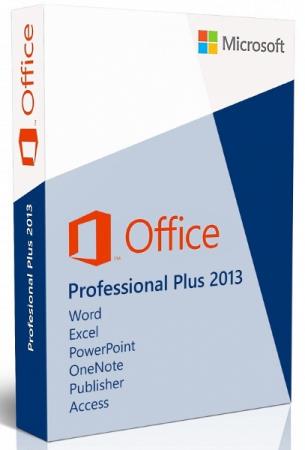
32bit | 64bit | Auto Activation
Microsoft Office 2013 SP1 Pro Plus / Standard v15.0.5475.1001 (x86/x64) Multilingual [RePack] [FTUApps]
Microsoft Office 2013 SP1 is the best application package for working with various types of documents. It includes the best tools for business development, as well as for achieving maximum comfort in the process of studying, managing household finances and more. Whether it’s a business or home environment – it doesn’t matter, Office 2013 simply must be installed on the computer of any self-respecting user who uses a PC not only for entertainment. Efficient and easy-to-use tools will help home users and small businesses significantly increase their productivity in all their activities, from e-mail, planning the day to informative reports and great presentations.
Microsoft Office 2013 SP1 Professional Plus includes:
• Microsoft Office Professional Plus 2013 SP1
• Microsoft Access 2013 SP1
• Microsoft Excel 2013 SP1
• Microsoft InfoPath 2013 SP1
• Microsoft Linc 2013 SP1
• Microsoft OneNote 2013 SP1
• Microsoft Outlook 2013 SP1
• Microsoft PowerPoint 2013 SP1
• Microsoft Publisher 2013 SP1
• Microsoft SkyDrive Pro 2013 SP1
• Microsoft Visio Viewer 2013 SP1
• Microsoft Word 2013 SP1
• Microsoft Visio Pro 2013 SP1
• Microsoft Project Pro 2013 SP1
The composition of the Microsoft Office Standard 2013 SP1 package:
• Microsoft Excel 2013 SP1
• Microsoft Outlook 2013 SP1
• Microsoft PowerPoint 2013 SP1
• Microsoft Word 2013 SP1
• Microsoft Publisher 2013 SP1
• Microsoft OneNote2013 SP1
New features of Microsoft Office 2013:
• When you open Microsoft Office, you will immediately notice the new and fresh design.
· However, all the old and familiar functions have not disappeared anywhere and have been supplemented with new ones, which help you work more efficiently. New Office applications can also be use on smartphones, tablet PCs and in cloud environments even on computers without Office installed. Now important files will always be available to you, wherever you are and whatever device you use.
• Use Office from anywhere
· Install Office with a Microsoft account.
· Use the Office programs on another computer.
· Save files to SkyDrive for easy access and sharing.
· Use your personal way of setting, wherever you are.
• Save files and share them in the cloud. Cloud storage available anytime as long as you have an internet connection. Now you can easily save Office files in SkyDrive or on an organization site where you can work with Word documents, Excel spreadsheets, and other Office files and make them available to other users. You can even work on file simultaneously with colleagues.
• Joint meetings. Join online meetings and use PowerPoint slides, Word documents, Excel spreadsheets, and notes OneNote collaboratively. Meeting participants can view files, even if they don’t have Office installed.
• More options to get started. Instead of an empty file, you can choose latest file or favorite template. OneNote lets you sign in and open notebooks from the Internet or from a computer.
• More convenient saving and opening. No more long browsing and scroll dialog boxes. You will see your most used folders right away. You can also pin a location so it’s always available.
• Simplified file sharing. All file sharing options are collected in Office programs in one place that you can open, by selecting Sharing on the File tab.
Major improvements in Microsoft Office 2013 Service Pack 1:
• Improved compatibility with Windows 8.1.
• Improved compatibility with Internet Explorer 11.
• Improved compatibility with modern equipment.
• Provides new applications for office opportunities and an API for third-party developers.
• Provides support for task pane applications in Outlook 2013.
• Provides the ability to insert and use application content in PowerPoint 2013 slides.
Build Information:
Command line options for helper.exe
/S /INSTALL – silent installation
/PROX86 – installs the 32-bit version of Professional Plus
/PROX64 – Install the 64-bit version of Professional Plus
/WORD – install WORD
/EXCEL – install EXCEL
/POWERPOINT – install POWERPOINT
/ACCESS – install ACCESS (not available in the Standard version)
/XSKYPE – install SKYPE FOR BUSINESS (not available in Standard version)
/INFOPATH – set INFOPATH (not available in the Standard version)
/OUTLOOK – setting OUTLOOK
/ONENOTE – install ONENOTE
/ONEDRIVEA – ONEDRIVE installation
/ONEDRIVEB – ONEDRIVE FOR BUSINESS
/PUBLISHER – setting PUBLISHER
/XSTDX86 – install 32-bit Standard version
/XSTDX64 – install the 64-bit version of Standard
/WORD – install WORD
/EXCEL – install EXCEL
/POWERPOINT – install POWERPOINT
/OUTLOOK – setting OUTLOOK
/ONENOTE – install ONENOTE
/ONEDRIVEA – ONEDRIVE installation
/ONEDRIVEB – ONEDRIVE FOR BUSINESS
/PUBLISHER – setting PUBLISHER
/VISIOPROX86 – installs the 32-bit version of Visio Pro
/VISIOPROX64 – installs the 64-bit version of Visio Pro
/VISIOSTDX86 – Installs the 32-bit version of Visio Standard
/VISIOSTDX64 – Installs the 64-bit version of Visio Standard
Program information:
– Platform: Windows® 11/10/8.1/7 SP1 (x86/x64)
– Interface language: Russian, English, Ukrainian
– Remedy: Automatic, AAct Activator by Ratiborus
System Requirements:
• Windows® 11/10/8.1/7 SP1 (x86/x64)
• Dual-core processor with clock speeds from 1.6 GHz. Skype for Business recommends at least 2 GHz
• 4 GB RAM for 64-bit version; 2 GB RAM for 32-bit
• 4 GB free hard disk space
• Resolution 1280 ? 768 (32-bit OS required hardware accelerated to support 4K resolution and above)
• Hardware acceleration requires DirectX 9 or older with WDDM 2.0 or higher for Windows 10 (or WDDM 1.3 or higher for Windows 10 Fall Creators Update).
– For Skype for Business requires DirectX 9 or later, 128 MB VRAM and format with 32 bits per pixel color depth support
• Latest version of Microsoft Edge, Internet Explorer, Safari, Chrome or Firefox
• Some components may also require .NET 3.5 or 4.6 to be installed
• An Internet connection is required to use the Internet features.
Checksums:
MD5 32-bit: 81105AC41B2483111B9019405DCCFCC4
MD5 64-bit: 1791CB4714F64018CC3CFC5284C6F73A
Screenshots:
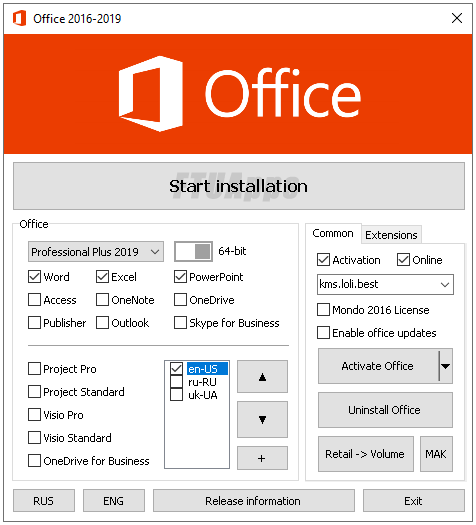
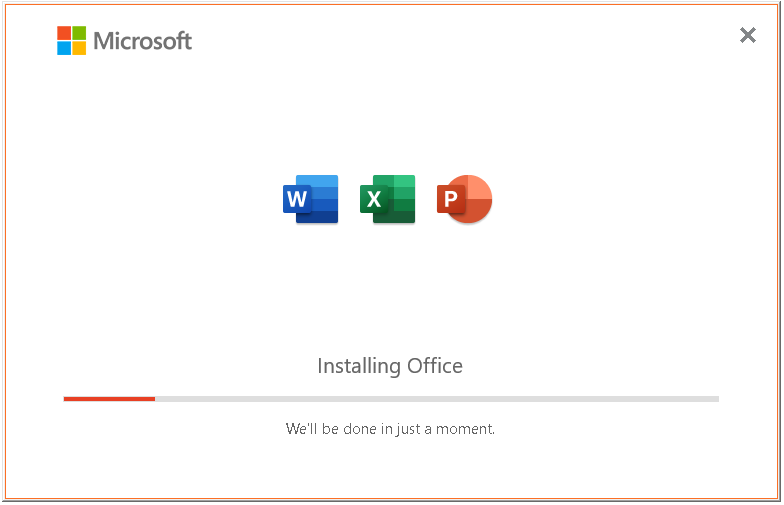
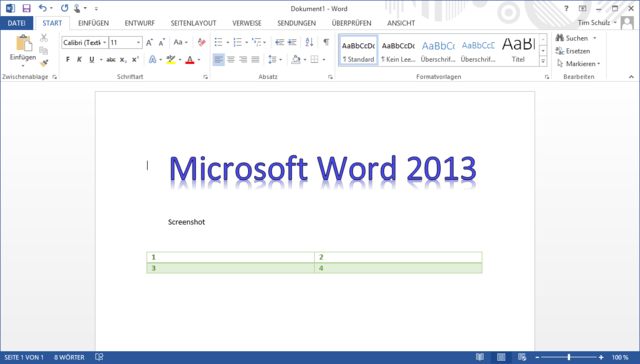
Homepage: https://www.office.com/
Extract/Mount, Run, AUTORUN.exe, Chose selection, Install & Enjoy, No activation required / Instruction is Included in the folder!
Torrent Contain:
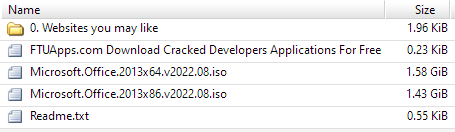
Size: 3.1GB
x64
x86








![Summitsoft Seasonal Fonts Collection 2022 [Full Pack]](https://ftuapps.dev/wp-content/uploads/2023/08/Summitsoft-Seasonal-Fonts-Collection-2022-logo-120x120.png)
