
PreActivated | English
Nevercenter CameraBag Pro v2023.4.0 macOS [FTUApps]
The best kept secret in photography (and videography) just got a whole lot better! CameraBag lets you instantly apply one of hundreds of beautiful presets to your photos and videos, and then dive deeper with ultra-intuitive professional adjustments and custom presets. CameraBag’s focus on intuitive tools and workflows isn’t about dumbing down image editing, it’s about making it work better.
With presets specifically designed for portraits, different landscape scenarios, faithful emulation of analog film stock from the past, popular modern photo styles, and more, CameraBag has you covered, even if you don’t yet know how to use all of its powerful tools. For those with professional needs, what really sets CameraBag apart from other photo editors is just how intuitive and powerful its advanced tools are. Unique curve tools, adjustment re-ordering and layering, and large precise controls let you do things you simply can’t do in other popular software.Following are some ways CameraBag is perfect for specific groups of users.
Wedding Photography:
– Easy batch filtering and watermarking
– Quick comparison tools for large sets of photos
– Tons of useful presets for wedding photography
*** CameraBag Pro includes all the same great features as CameraBag Photo, but also works on videos and includes LUT file support! ***
Release Notes:
– Added new Toolkits presets that act as a starting point for different image editing tasks, visual styles, and workflows
– Added native support for the new M1/M2 ARM processors
– Added Notes tile in the Utilities section
– Added support for right-clicking on a preset to update the saved preset to the currently loaded adjustments
– Improved R3D file support (speed, stability, and compatibility) for videos from RED cameras (CameraBag Pro only)
– Made pressing right or left on the keyboard always load the next/previous file, even on videos (use Shift+left/right to shuttle through video frames)
Operating Systems:
– macOS 10.10 or later
Homepage: https://nevercenter.com/
Run predone setup, install & Enjoy, No activation required / Instruction is Included in the folder!
Torrent Contain:
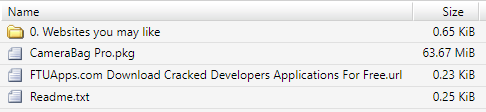
Size: 63.6MB









