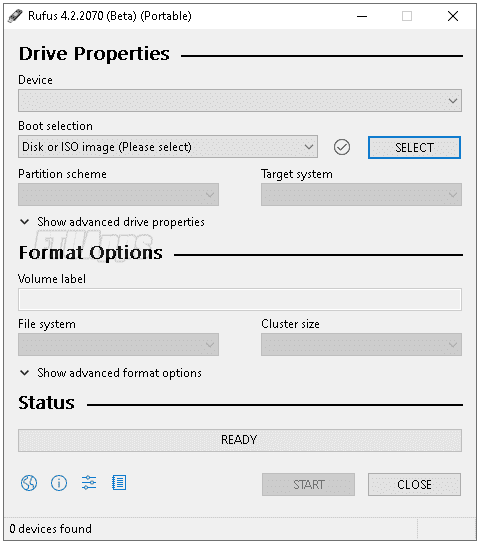
32bit | 64bit | English
Rufus v4.2 Build 2070 Beta Portable [FTUApps]
Rufus is a USB formatting utility which also can create a bootable USB drive using a bootable ISO image. This app requires admin rights.
Rufus is a small utility that helps format and create bootable USB flash drives, such as USB keys/pendrives, memory sticks, etc.
It can be be especially useful for cases where:
– you need to create USB installation media from bootable ISOs (Windows, Linux, etc.)
– you need to work on a system that doesn´t have an OS installed
– you need to flash a BIOS or other firmware from DOS
– you want to run a low-level utility
Features:
– Format USB, flash card and virtual drives to FAT/FAT32/NTFS/UDF/exFAT/ReFS
– Create DOS bootable USB drives, using FreeDOS or MS-DOS
– Create BIOS or UEFI bootable drives, including UEFI bootable NTFS
– Create bootable drives from bootable ISOs (Windows, Linux, etc.)
– Create bootable drives from bootable disk images, including compressed ones
– Create Windows To Go drives
– Twice as fast as Microsoft’s USB/DVD tool or UNetbootin, on ISO -> USB creation (1)
– Perform bad blocks checks, including detection of “fake” flash drives
– Compute MD5, SHA-1 and SHA-256 checksums of the selected image
– Modern and familiar UI, with more than 35 languages natively supported
– Small footprint. No installation required.
What’s New:
– Add detection and warning for UEFI revoked bootloaders (including ones revoked through SkuSiPolicy.p7b)
– Add ZIP64 support, to extract .zip images that are larger than 4 GB
– Add saving and restoring current drive to/from compressed VHDX image
– Add saving and restoring current drive to/from compressed FFU (Full Flash Update) image [EXPERIMENTAL]
– Fix a crash when trying to open Windows ISOs, with the MinGW compiled x86 32-bit version
– Fix an issue where ISOs that contain a boot image with an ‘EFI’ label are not detected as bootable
– Increase the ISO → ESP limit for Debian 12 netinst images
– Ensure that the main partition size is aligned to the cluster size
Operating System:
– Windows® 10 / 11, Windows® 8 / 8.1, Windows® 7 / Servers
Do not update, ignore and use!
Homepage: https://rufus.akeo.ie/
Run & Enjoy, No activation or installation is required / Instruction is Included in the folder!
Size: 1.36MB






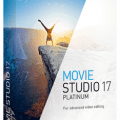



Thanks for all you do.