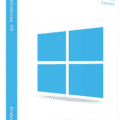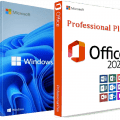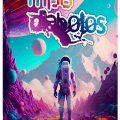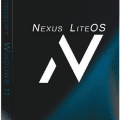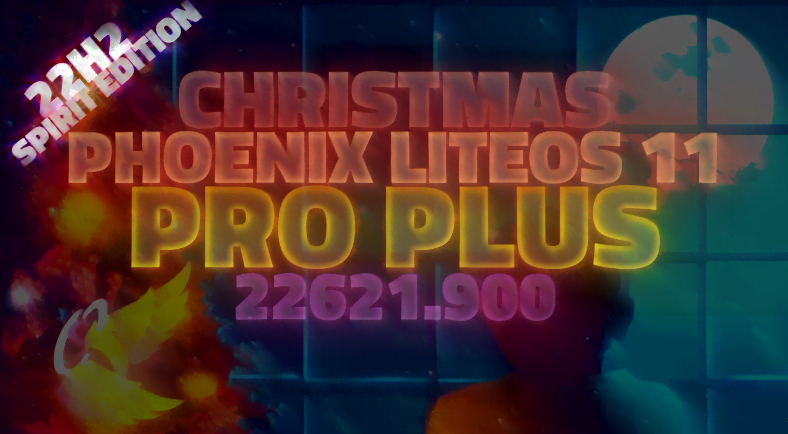
No TPM Required | English | PreActivated | 64bit | December 2022
Windows 11 Pro 22H2 Build 22621.900 Phoenix Liteos 11 Pro+ Christmas Spirit Edition (x64) En-US Pre-Activated [FTUApps]
Phoenix Liteos 11 Pro+ Christmas Spirit Edition!
DESIGNED TO BREATHE NEW LIFE INTO YOUR PC
– 4GB Installed Size!
– File Explorer Tabs Enabled!
– Optional Windows Defender!
– Full Featured, Updatable Build!
– Includes Optional System Transparency!
– Custom Cursors, Themes, Effects, Wallpapers, and MUCH MORE!
– Full Support for Additional Language Packs, Speech, Voice, etc.!
– Extreme Performance for your Apps and Games!
– Improved Stability and Performance!
– Bypasses TPM, Secure Boot, RAM, CPU, and Storage Checks!
– Bypasses Microsoft’s Forced Account Creation during Setup / Installation!
– Credit to @FBConan – @phoenixliteos
Multi Build ISO With Selective Defender During Setup:
– Defender version
– Non-Defender version
Features:
– Removed Features Include – Cortana, Smart Screen, Edge, Some UWP Apps.
– Disabled Features Include – Defender (Optional), Virtual Memory, Widgets, Windows Ink Workspace, Error Reporting, UAC, Ads, Telemetry, Hibernation, Power Throttling, Logging, and Download Blocking.
– Performance Prioritized! – This build has been designed for Maximum Performance, Responsiveness, and Resource Savings.
– I Highly Recommend you download and install DX9 and VC++ Runtimes
– For AMD Ryzen Powered PC’s, please download the latest Chipset Drivers
– Enabling Virtual Memory will help stop Apps from crashing, and improve stability. Run the included Virtual Memory Enabler App in the ‘Extras’ Folder to enable!
What’s New:
– November 29, 2022-KB5020044 (OS Build 22621.900) Preview
System Requirements:
– Processor: 2 gigahertz (GHz) or faster.
– RAM: 2 gigabyte (GB).
– Free space on hard disk: 25 gigabytes (GB).
– Graphics card: DirectX 9 graphics device or a newer version.
– Additional requirements to use certain features.
– To use touch you need a tablet or monitor that supports multitouch.
– To access the Windows store to download and run apps, you need an active Internet connection and a screen resolution of at least 1024 x 768 pixels
Installation Method:
– Use Rufus ONLY to write the ISO to a USB Drive.
– Boot from the USB Drive, and Perform a Clean Installation to your desired partition.
– Your PC Will Reboot Once, Shortly After Installation Completes.
Languages: English-US – Added any language after installation!
Screenshots:











Homepage: http://www.microsoft.com
Create Bootable USB and Boot Up / Instruction is Included in the folder!
Torrent Contain:
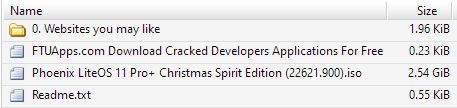
2.54GB